Setting up a webserver with Banglalion Wimax:
If you want to run a webserver from home with Banglalion wimax connection, probably a “Real IP” from Banglalion is needed . I tried this for some small testing and the normal IP did not work. Normal connections have dynamic IP and I found that the http port 80 or mail port 25 is blocked. So, this IP could not be used for running a server. From the Banglalion office, I was informed that a “Real IP” (Static IP) is necessary for this, which costs Taka 500 for 1 year. I deposited the amount and received a money receipt mentioning that the deposit of Taka 500 is made for a Real IP. On the same day (night actually) I received an email from Banglalion with a form (.doc file) attached. This was a “Real IP Request Form”, and they wanted me to fill this form and send them back. And I did so, find the image of the form bellow:
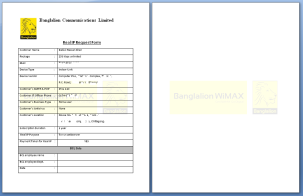
MAC address can be found on the label of the device or from the browser based interface [ http://192.168.1.1 ]
After two days, the Banglalion office sent me another email mentioning that an IP address has been assigned for my account, which will work only in Chittagong, for Dhaka another IP would be assigned. That was enough for my testing, since I have not thought anything about Dhaka or any other city including Chittagong. I tested this IP and found that it is not blocked. You may go to http://www.canyouseeme.org/ to check whether your IP is blocked or not (enter port 80 and check). You can get your IP from the device’s browser interface or there are many webpages that can show your IP, for example http://www.canyouseeme.org http://www.showmyip.com or http://www.whatismyip.com etc. By the way, I am using the wireless indoor unit of Banglalion device AW3 (Tk 2,950). So, I have no idea whether this works with the usb device or not (it should work).
Anyway after being confirmed that the “Real IP” is not blocked, I tried to access this from the browser. I am using “Abyss Web Server” on a windows machine. But I was not able to access this. I tried to connect from the same machine that the “Real IP” was assigned and got a blank page. Then tried from my mobile with grameenphone internet, this time I got a login page which is probably the device’s browser interface’s login page.
After some try the problem was solved. I had to set the device’s “Port Mapping”. This may help you, if you are also facing this problem. Here is how,
º Go to the device’s browser interface. On your browser go to http://192.168.1.1
º Login with your username and password (if you have not changed it, the username is admin, and the password is admin).
º Click on Advanced Setup. Then click on Nat.
º On this page it is Enabled (Enable checked). Click on Port Mapping.
![Nat-Enabled[4] Nat-Enabled[4]](https://rabiuls.files.wordpress.com/2011/01/natenabled4_thumb.png?w=244&h=94)
º On the Port Mapping page, choose your local IP for the Use Client List. For Services select HTTP. You may write something for Comment or leave it blank. Click on Add Rules button.
![Port-Mapping[4] Port-Mapping[4]](https://rabiuls.files.wordpress.com/2011/01/portmapping4_thumb.png?w=244&h=128)
º Do same thing for SMTP. For POP3 I did not select anything from Services.
º Click on Apply button.
After this I tried to connect and it was successful. But from the same machine where the real IP is used it is not possible to get to the webserver. Rather I got the device’s browser interface. It is possible to get the webserver on the same machine by using a proxy. You may use http://freeproxyserver.ca/ . Type your “Real IP” here something like:
http://180.134.67.131/index.html
Or try it from another machine that has different IP.
Yes, end of the setup, that is where the trouble was.
If you are new in setting web server, you may google with keyword like “how to run web server from home”. You will get many instructions and it is not hard to set a web server for home or other small purpose. Use Abyss or lighthttpd for windows or any other lightweight web server. As it may become difficult or boring to understand Apache like web server.
I have not tested the mail part yet. I don’t need this too. Probably later. I may also take a look at the WAN of the device interface, where there is option to use Static IP or DHCP IP. Since there is no problem in accessing the web page delivered by my webserver with the default settings, these can be seen later.
Take care and best of luck.
can i use LAN n WiFi in one comptr?
I was thinking to implement a Mail and Web server by Banglalion YMAX link and I found your information is very helpful to punt into action my project.
Thank you.
I wanted to forward a port 16000 .It is because I use a gaming software which needs its port to be forwarded or else it says symmetric NAT router blocked when trying to access games. When I add the port number and save it then sometimes it works and sometimes doesnt.I also try and change the ALG options that also works sometimes .But they never stay for long.Whenever I restart the PC I get to do it again.Can u solve it?
Same problem to me…….NAT Problem!!!
I add GameRanger Port 16000 bt it didnt work porperly………….i dnt knw wht should i do
Can any one solve this problem?
Hello,
Thanks Rabiuls bhai for posting this article. I’m using Banglalion Indoor unit with out real ip with another WIFI router (because My WIMAX is, with out WIFI), i like to use DDNS for CCTV or IP Camera, but its not working. I just setup it like R1 (WIMAX router) port forward to R2 WAN IP and in Routr-2 portforward to my IP camera like port-1124 to 1126 with the lan ip and setup DDNS in Router-2.
Thank you.
Hello Robin Bhai,
Sorry to inform you that I don’t know how to set up this camera. Here is a pdf file about setting up IP camera, you may try:
Click to access ConfigureIPcam-RouterIC3000.pdf
According to that manual I think the following addresses are important anyway,
Camera IP Address: 192.168.2.3
AV Control Port: 4321
Web Port: 80
You may have to change the numbers according to your model/brand.
By the way, what is the name of your Banglalion Indoor Unit, which does not have wifi router built-in?
Thank you and
best of luck.
bullshit banglalion..there router doesn’t support ddns service, once its work and maximum times its show request timed out..sucks also there nat blocked port and ip manually. for example i use one sip ip and port is 2060 i used it almost 7 months after that they blocked it and when i called them they say there is no blocking…asshole
May be you are right, I could not understand correctly. However, I think most of the ISPs these days, block the interesting ports. Do you know any other ISP who keeps your desired port open, without any arrangement/fee?
Best wishes.
Banglalion Wimax Real IP: 500 BDT/Year
512 KBPS: 1250 BDT/Month
Why to setup a server with Banglalion Wimax while you can get Dedicated server with 100 MBPS for only 20 USD/Month???
Don’t waste your time writing these useless articles. Post how to use Dedicated server, so that your reader will learn something professional to earn.
Thanks.
Thanks Minhaj for your suggestion. This is true that setting up this kind of server with Banglalion is not for real world, neither professional. This is just for testing. Like many of us may learning php or other language, and for testing this on a real platform it is ok to use Banglalion webserver. To see how or whether the ‘killer’ script really works or not, to check IP to country etc 🙂 …. But sure, it is not for commercial purpose.
Then again, how do you suggest to send the 20 USD to foreign country legally, since no paypal or something like that is available here. Most of the visitors come here are young people, so far as I guess. And let’s not show them how to send this amount illegally, as achieving this kind of skill is not going to help them.
Finally, what kind of commercial activities do you have, that may really need a dedicated server? Anyway, thanks again.
“Dedicated server with 100 MBPS for only 20 USD/Month” ……are you kidding Mr. Shaoun???? so far I know, within 20USD hardly you might get a cheap VPS not a dedicated server!!
I can not login my indoor device by using admin admin, please give advance login id & password.
Try using the reset button to reset your device. Then try admin-admin. If this doesn’t do the job, ask the Banglalion service center.
Thank you.
I am from a Web Hosting company of Bangladesh and would like add some line to your discussions.
You can use Qubee instead of Bangla Lion (Though Qubee sucks) because it works like charm if you are setting up a home web server or trying to play multilayer games.
GameRanger works smoothly without doing any special tweaks with Qubee. Well I don’t play a lot but was a regular Age or Conquerors & Most Wanted player on Gameranger.
Few months ago, I installed abyss server on my laptop (which has Qubee connection), put an index.php with welcome text in it went to whatismyip.com, copied the IP and entered mobile web browser and whoa it is showing my page!
1 problem is the dynamic IP address. You can use DynDNS or No-IP for a solution which works great. NO-IP has linux client too.
This is really helpful to give you the insights of how a web server works.
Yes
I have Banglalion sort modiom and I use it 6 month.
Anybody recently got a real IP from Banglalion. I contacted them for one but CS said that I need a 1mbps connection to have it.
Dear Rabiul vai,
Ami kivabe mail server banate pari??? amr choto akta office er jonno…….amake ki aktu help korte paren?????
ki ki lagte pare???
Hello,
Thanks Rabiuls bhai for posting this article. I’m using Banglalion Indoor unit with out real ip with another WIFI router (because My WIMAX is, with out WIFI), i like to use DDNS for CCTV or IP Camera, but its not working. I just setup it like R1 (WIMAX router) port forward to R2 WAN IP and in Routr-2 portforward to my IP camera like port-1124 to 1126 with the lan ip and setup DDNS in Router-2.
And Renew New Real Ip 58.97.129.66 And Old Ip 58.97.129.201
Thank you.
Assalamualaikum Morshed bhai. Thanks for the comment. I have no idea about how to interface IP camera with router, be it Banglalion or other router :). In fact, I never worked with this type of security camera, like cctv, IP camera etc. But I see other people are using these, and the price is also cheap. These are really good. I see them setting these up very quickly with something like DVR and computer etc. They handle these like one two three – very easy :). Hope I shall also try these in future if Allah permits. Good things.
Thanks again and best regards.
TCP or UDP option kivabe pabo port mapping e?
hello rabiuls bhai . I need to open the port 25 . I have told the banglalion to open the port . They are saying they have opened it . But stil now I am facing this problem
Can you help me in this problem.
thanks for the post